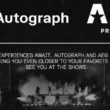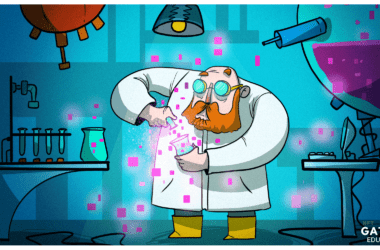Last Updated on April 3, 2024
If you were ever wondering how to become an NFT creator, you will be pleased to know it’s likely far easier than what you initially imagined. You don’t have to be a master painter or artistic savant to make money in the industry. In fact, you don’t need any formal training or experience at all (although that certainly wouldn’t hurt).
That’s because there are a ton of online tools out there that can help you make NFTs with relative ease. Once you’ve created your art and minted it on the blockchain, you can simply add it to your collection, sell it on the marketplace, or display it in your home and flex your new art to your friends and family. The choice is yours.
What is an NFT maker?
NFT makers, sometimes referred to as “NFT generators,” can assist you in creating a piece of digital art in a matter of minutes. These tools can help you in a variety of ways, from brainstorming ideas to putting the final touches on a work of art you’ve already created. Some of the NFT makers on our list even use sophisticated artificial intelligence to produce a one-of-a-kind piece of art for you, so you don’t have to get involved in the creative process at all. Some could call that cheating, but who’s keeping score? So, without further ado, let’s get into the list.
NFT Art Generator
Kicking off our list we have NFT Art Generator. While it may not be the most adventurous name in the world, this online tool does exactly what it says on the tin, which is helping you to create a piece of art that you can mint into an NFT effortlessly.
When you visit the website, you will be sent straight to the workspace which means you can get down to business immediately. In many ways, the NFT Art Generator is similar in appearance to other digital art software people commonly use, such as Photoshop, since it gives you options to create layers, add backgrounds, and even has a bunch of advanced features for those who want more customizability.
All you need to do is upload the source file (which must be a gif, png, or mp4), and then you can start adding layers/backgrounds. Once you are done, go ahead and name your project, choose the dimensions for the NFT, and once you are happy, click “Generate Collection.” A sample of your NFT will automatically download as a zip file to your local hard drive, and you can also log in to your Metamask account directly on the website if you have one.
Fotor
As it says on the website, “anybody can be an NFT artist with Fotor NFT maker.” Yep, that’s right – even if you have no artistic talent and you don’t know where to begin when creating your very first NFT art, Fotor can help you create an amazing piece of digital art in a matter of minutes.
Thanks to their special model algorithm and machine learning technique, you can achieve high-quality (and sometimes professional grade) artwork at the touch of a button. All you need to do is upload an image, select your artistic style, and Fotor will take care of the rest. No coding or design skills are needed, and you don’t even need to create an account to download your NFTs.
Here is a before and after of an Alligator that Fotor turned converted to a “structuralism” style, ready to be minted into an NFT.
SketchAR
SketchAR is a mobile application that you can use to create, sell, and explore NFTs. However, this tool is unlike any of the others on our list since it uses augmented reality to turn your real-life creations into NFTs. The only downside is that you will need to have some level of artistic talent if you want to be able to create anything worthwhile (stickmen don’t count!). However, if you don’t have the talent but want to learn, SketchAR offers a suite of tools that help visual artists improve their skills inside the app.
So, how does it work? Well, to get started, you need to download the app and create an account. Next, take a blank piece of paper, a pencil, and some pens, and follow the instructions in the SketchAR app. Next, you need to choose the artwork that you want to draw. Once you have made your decision, the app will then use AR technology to project a sketch of the image onto your paper. Then, all you have to do is sketch over the lines and put your own artistic flair into it. Once you’re done, you can upload the artwork into the app, upon which you can mint it into an NFT and list it on an NFT marketplace immediately. On top of this, every week, the SketchAR community and team choose the best creator of the week. These artists will get a PRO account and their artwork minted as NFTs for free.
Hotpot.ai
If you want to see some nifty artificial intelligence in action, then look no further than Hotpot. For those of you that don’t have a single creative bone in your body but still want to create NFTs, Hotpot will probably become your best friend after just one use. Here’s how it works:
Using sophisticated AI, Hotpot takes a few typed words (or sentences) into NFT art within minutes. When you visit the website you will be greeted with a text box titled “What should AI draw?” Simply type in whatever you have in mind, and feel as specific or vague as you like. If you are struggling for ideas, scroll down to the public gallery where you can see what other users have typed in, as well as the resulting art that the AI-generated. Check out this link for some examples of how different keywords can affect the art that the bAI produces.
For “research purposes,” we went ahead and asked the AI to make NFT art for us based on the text “alligators from the future.” Here is the end result:
NightCafé
Next on our list, we have NightCafé, which is another artificial intelligence-powered web tool that can help you create NFTs with ease. Using NightCafé, you are given two options. The first is to create art from nothing but a text prompt, similar to Hotpot.ai. The second option is to turn existing photos into digital art ready to be minted into NFTs by adding in a bunch of filters and artistic styles.
Using the text to image option, the online tool will ask you for your phrase. It will also prompt you with some commonly used modifiers that will help you to get the best out of the software. In this instance, we used the same text as we did with Hotpot, but this time added in the modifier “8k resolution,” since that was one of the top suggestions.
This was the result:
Pretty cool, right? Once you have your creation you can download it, enhance it, share it, duplicate it, and even purchase a print that you can hang up in your office, just like this:
GoArt
GoArt is one of the top mobile apps that you can use for creating NFTs with your iPhone. Interestingly, the mobile app uses the same technology as Fotor, just this time it has been optimized for use with mobile devices. From the application, you can upload images from your camera roll and turn them into NFTs within just a few moments. Similar to Fotor, you are given a choice of dozens of creative filters that you can apply to your photos. This turns them from something mundane and boring into a piece of digital art that is worth being minted into an NFT.
Some of the app’s creative filters include Van Gogh, Picasso, as well as a bunch of other famous artistic styles. Once a photo is created, you can save it to your camera roll, or pay to get it printed on a poster, t-shirt, or canvas
Minting your NFT art onto the blockchain
Now that you have your digital art, you need to mint it onto the blockchain if you want to convert it into an NFT. Some of the NFT makers in this list come with built-in functionality to mint your art directly on the platform. SketchAR even has an NFT marketplace where you can sell your creations, which means you don’t even need to leave the platform to connect with potential buyers. However, if this functionality isn’t available with your preferred NFT maker, then you will need to mint it yourself. Fortunately, we have an in-depth guide on NFT minting on how to do that exact thing, running you through all the basics, as well as the costs involved.
All in all, the minting process shouldn’t take longer than twenty minutes, maybe even less if you are already familiar with cryptocurrency transactions and already have a compatible wallet set up.
FAQ
Why should I use an NFT maker, if anyone can?
First of all, nobody's forcing you. NFT makers offer a simple and convenient way to create the artwork without having to have designing skills. If you want to use one, go ahead.
What are the best NFT makers?
This article features the best NFT makers. Have a read.